|
Model Air Design
- model aircraft design software
|

|
NEW !
Model Air Design - Windows PC Software
Model Air Design is the new, quick and
easy way to create airplane models. It's a modern software tool for model aircraft design.
Model Air Design is for every person, young or old, who has a desire to design and create airplane
models but have found Computer Aided Design (CAD) software too difficult and time-consuming to learn.
We have developed a method for you to design computer models, in 3D format, without the complexity
of 3D CAD software. It is so easy and intuitive to use that you will have no difficulty learning to create with it.
You will be designing airplane models in a matter of minutes.
|
|

|
Model Air Design software develops CAD software skills.
This app is a nice introduction to CAD software concepts. It shows you some of the cool stuff
you can do with CAD software to design a model airplane.
With Model Air Design you create a computer model aircraft from a group of airplane
parts. Instead of drawing carefully every detail of the aircraft, you just choose from a
selection of pre-drawn parts. Model Air Design will assemble and draw the aircraft from the parts
you select. In addition, you will be able to modify and position the airplane parts in anyway
that you like. For example, you can modify a wing in length, width or height, and you can
position it higher, lower, forward or back.

Model aircraft design software made easy.
With Model Air Design you can be as creative as you want. Substiture parts from other airplanes.
Move them around, make them bigger or smaller. You can even paint the aircraft with your
favorite colors. Here are some examples of what you can do:

Visualization is the primary objective.
Model Air Design makes it possible to visualize your aircraft design ideas. Once you see what
your airplane will look like, then you can start drawing plans, cutting wood, shaping foam
or using fiberglass to build your model.
Model Air Design is not like a conventional CAD program.
This is a visual design tool. It is not like a typical CAD program in the sense that it does not
provide measurements and it does not generate line drawings that would help in creating airplane model
plans. However, the commercial version of this app, when completed, will export a model
file that can be used by most CAD programs to produce line drawings and provide exact measurements
to build a model aircraft. Model Air Design is a great tool for visualizing your design ideas.
See for yourself. Download the free Model Air Design app and start your design.
After downloading, click on the setup file to start the Install/Uninstall Wizard.
Privacy Information:

This app does not connect to the Internet.
File access is limited to the Install Directory only.
App does not read or write data in the Windows Registry.
In summary, this app does not collect or share user data.
This app is certified 100% clean by Softpedia and Software Informer websites.
No popups, no spyware, no adware and no viruses in Model Air Design.
Model Air Design for Windows:  Alternate Download Sites:
Alternate Download Sites:


Free Download (3.56 MB)
Model Air Design V2.4
Updated: Feb. 6, 2024
|


|
Previous Versions:
Several previous versions are available here.
System Requirements:
Pentium PC, 500 Mhz, 256 MB memory or higher.
Windows 11, 10, 8, 7, Vista, XP with DirectX 8.0 or higher.
A DirectX 8.0 compatible Video Graphics card with 3D hardware acceleration.
Note: Any Windows PC built from the year 2001 until now should be okay.
Additional Download Sites:








Model Air Design News
Feb. 6, 2024
Version (V2.4) was updated today to correct a window size problem
in smaller screens (laptops, tablets). Desktops with widescreen monitors were not affected.
This new updated version is now ready for download.
Jan. 26, 2024
The new version (V2.4) is ready for download. There are two new
aircraft models, the F4e Phantom II and the RC Hybrid Jet. Alternate liveries (paint schemes)
for these two aircraft are included and can be found in the "New Designs" folder. Also,
all the Help files were replaced with new ones that are easier to read.

Jan. 7, 2024
Are you ready for this? The second aircraft model for the next app
version is a combination of different design elements of full scale aircraft. The end result
is the new RC Hybrid Jet. It has some interesting current fighter jet parts. The combination
of these parts seems to go well together in a modern RC aircraft design. We are also working on
a few updates for the new version and should wrap this up soon.

Dec. 15, 2023
Two new models for the next version are nearly finished. One of these
models is a U.S. Classic Warbird from the Vietnam era. The F4e Phantom fighter jet is an aircraft
that had many interesting liveries (paint schemes). We created two versions, one is the
Vietnam camo paint and the other is U.S. Marine Corps "VMFA-531 Grey Ghosts". Both of these
liveries will be included.
Jan. 20, 2023
The new Version 2.3 is ready for download. There are two new
aircraft models, the Super Sport and the RC BobCat. Also, a new feature that allows the
user to change the background image. We have included 5 new background images located in
the V2.3 Install Folder. You can load any of these five, or any background image you may have.
New updates and minor user interface changes, too.


'Sky View' is one of the 5 new backgrounds.

Dec. 10, 2022
The new Super Sport model is nearly finished and it is one of two
new aircraft models that will be part of the next version of this app. We are working on
this right now and expect to finish soon.
Jan. 16, 2022
The new Version 2.2 is finally ready for download. We have two new
aircraft models, the Classic Jet and the RC Pattern. Also, the most requested change by
users has been to be able to create a custom color for the background. Up to now, the choice
was either a background image or a solid blue color. With this new version you can have any
color you want in the background. New minor user interface changes, too.

Nov. 26, 2021
Two new aircraft models are nearly finished and will be part of the
next version of this app. Minor user interface changes will also be included. We continue
working on this right now and hope to finish soon.
Aug. 24, 2020
Okay, the new Version 2.1 is ready for download. It has new aircraft
models like the RC Prop Jet and the RC Low Wing. Also, there is an important new feature.
Until now, when saving your aircraft design, the colors you painted it with were not saved.
Well, now the colors will be saved in this new app. Not only that, you will also be able to
modify the paint scheme on your model. New minor updates, too.

Jul. 11, 2020
Prop Jet model? Sure, we've seen those before, only this one is a more
modern design. This new model is nearly finished and will be included in the next version of the
app. We expect to finish this soon.
Jul. 14, 2019
The new Version 2.0 is ready for download. It has new aircraft models that are
somewhat unusual, and there is one important new feature. We have added a Flight Formation option. You
can see the aircraft you design in a flight formation of either 2, 3, 4, or 5 airplanes. There's also
some minor updates in this new app.
May 16, 2019
Four airplanes flying together...and they look exactly the same. How cool is that!
But wait, can Model Air Design do that? Answer: Yes it can, and you will see that in the next version of the
app. You can choose either a 2, 3, 4, or 5 aircraft flight formation of the airplane that you design with
this app. In addition, there will be new aircraft models to choose from. We're working on this now and
expect to finish it soon.

August 17, 2018
The new version (V1.9) has several changes. The most significant change would be
the 4 new models that have replaced older aircraft. These are the High Wing tailwheel aircraft, the Yak 54,
the RC Cruiser and the Military Jet. The user interface has several new buttons. All of them are large and
easy to see on Windows PC desktops, laptops and tablets. There are other minor updates in this new app.
May 27, 2018
The new RC High Wing model design is now finished. It is one of several
models we have been working on for the next version of our model aircraft design app. It also
includes the RC Cruiser and other new models. We expect to have the next version of Model Air
Design ready by summer.
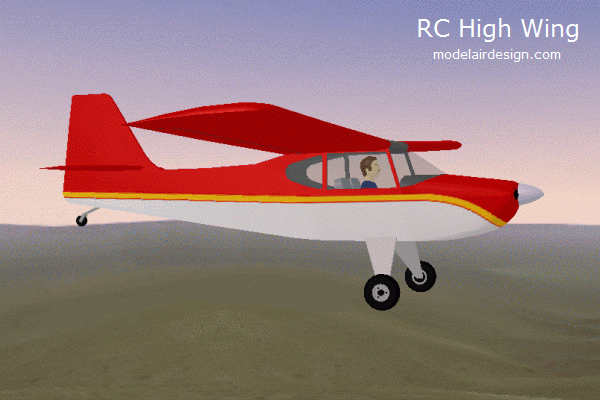
Nov 17, 2017
The new RC Cruiser design is now under way. The wireframe image below is what the
model looks like in a 3D CAD program. It looks complicated, and it certainly is. But you won't have to draw this or
anything else with Model Air Design. The app will do all the drawing for you. The RC Cruiser model
will be added soon.
Sept 5, 2017
The new version (V1.8) has an important change. Model Air Design is not
a Demo program anymore. Its a Full version of the app, as it stands now, free to download. It contains
minor fixes and updates that users following this project will notice. Watch for new features being
added soon to this app.
When the commercial version is completed, it will be called Model Air Design Pro
The Pro version of the app will be able to export a model file that can be used by
most CAD programs to produce line drawings and provide exact measurements to build a model aircraft.
We appreciate your visit today.
If you have any comments or suggestions please feel free to contact us.
The Model Air Design development team
About the Author
Welcome to Model Air Design. My name is William Busto, the author and lead developer.
Our purpose is to create new, innovative software intended to help fellow aircraft modelers with
their projects.
Back in 1998, our first aviation software project was Model Airplane Color Design,
a very successful model aircraft paint scheme program. Following that, we saw that much simpler Computer
Aided Design (CAD) software for model aircraft was needed. In 2009, we started program development for Model Air Design.
Our objective was to make visual design a different approach for designing and creating airplane models.
This process took some time, but we are pleased with the result so far. However, we're not finished yet.
We have some exciting new features that will be added soon. Watch for our new updated versions coming
in the near future.
I hope you will find this program useful and if you have any questions or suggestions,
please don't hesitate to send me an email.
|
|
|
|
© Copyright 2009-2024, Model Air Design. All Rights Reserved.
All trademarks are trademarks of their respective owners.
|
|